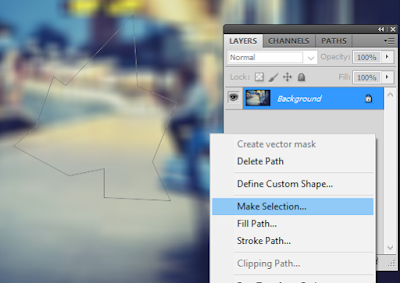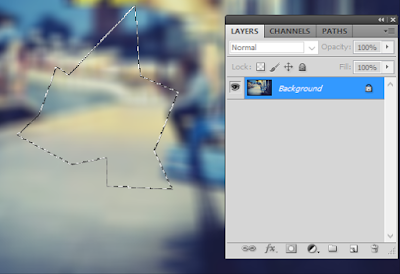First, lets we introduction of the pen tool
Pen Tool is one tool that serves to make the line a path or curve on the image. Pen Tool shortcut on the keyboard was (p). Freefrom Pen Tool serves to make the line the path with a nicer shape. In addition to the Pen Tool can be used for the selection of objects can also be used to draw a path or object. could even say it is the simple tools in photoshop. However, it does not mean in a couple of hours, we study it became an expert,:D.
 |
| introduction of the pen tool |
Okay we practice how to use the Pen tool, and anything that we can use in the pen tool. After you open Adobe Photoshop we just select the Pen tool, or can we use the Shortcut ' P '. Yep this is to accelerate our work.
Okay that's the basics of pen tool, to see a history of pen tool we just look in the Path, then the tabs will appear above the path we make.
Oops We also need to understand what that path,
A "path" is, quite honestly, something that may seem a little out of place inside a program like Photoshop. The reason is because Photoshop is primarily a pixel-based program. It takes the millions of tiny square pixels that make up a typical digital image and does things with them. Paths, on the other hand, have absolutely nothing to do with pixels, which is why I said they may seem out of place in a program that's used mainly for editing and drawing pixels. (http://www.photoshopessentials.com)
The type of pen tool
There are two types of pen tool in it,
1. the first is to create shape and form a new layer. Let's see.
1. the first is to create shape and form a new layer. Let's see.
If we use this type, then the Shape will appear. Look at the picture. Easy right?
To simplify, we check the Rubber band.
2. And the second is for selecting objects
Let's see how it works,The selection of the objects we are going to cut, and then press right click > Make selection.
You can grow your own from an already studied above, it would be fun if you're serious, spirit! :D
Subscribe by Email
Learn the Pen tool in Photoshop? It is very easy to become a master pen tool
4/
5
Oleh
Fury