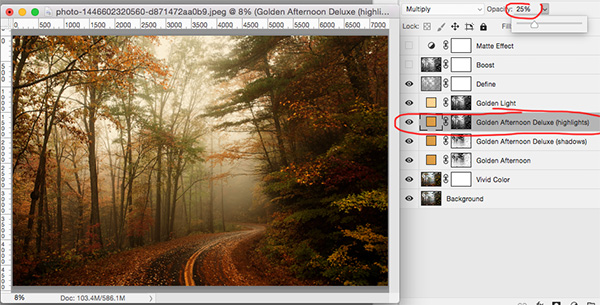Today I have a new action that I think you will really love using on your own images. I call it "Golden Afternoon Bliss" which describes the edit pretty well. This action is absolutely gorgeous on fall images/portraits but also looks stunning on so many different types of images, giving them a beautiful warm artistic edit. It also enhances the yellows/reds/oranges/greens in your image and has an optional Matte Effect layer.
NOTE: You might have noticed I changed the name of this action a few times in this post, but I was too lazy to make new screenshots. :-)
If you want to download this action along with hundreds of my other actions in one download and help support my blog, you can grab them all here. A perk of purchasing my download packs is you get free updates up to two years after your purchase, and I usually update the packs weekly!!! Plus the download pack includes premium actions that aren't posted for download here on my blog.
CoffeeShop "Golden Afternoon Bliss" Photoshop/PSE Action Tutorial:I am going to walk you through how I edited this beautiful original image.
I ran "Fall Late Afternoon" and this is what the image looks like without any adjustments.
One of the nice things about this action is that it allows you to add a gorgeous warm tint separately to the highlights and shadows of each image. I clicked to turn on the "Golden Afternoon Deluxe (shadows)" layer.
Next I clicked to turn on the "Golden Afternoon Deluxe (highlights)" layer. It is set on 40% opacity.
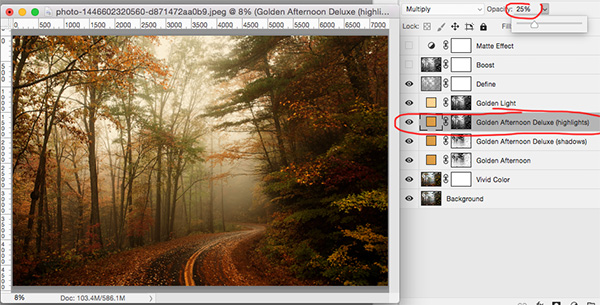
I dialed it down to 25% opacity. I think the sky looks amazing now. But I find the shadows are too red.
So I went back to "Golden Afternoon Deluxe (shadows)" and turned the opacity from 40% down to 15%.
I didn't turn on "Boost" because I didn't need any extra contrast, but I did turn on the "Matte Effect" layer and opened the Levels adjustment pane. If you want to fine-tune this layer, move the Shadows and Output Levels slides to taste (circled above).
These setting should be adjusted to each image, and I wanted to show you how I go back and forth and play with opacities and such until I am satisfied with the edit.
Download the
CoffeeShop "Golden Afternoon Bliss" Photoshop/PSE Action. You can also download it
here.
Do you want to download my favorite CoffeeShop PSE/Photoshop Actions and Lightroom Presets or Design Elements in one convenient zipped file AND help support this blog? Just click here for my action pack or here for a download of some of my most popular design elements, storyboards, and textures.
For complete info on installing all of my actions, click here.More from Rita:
Facebook | Instagram | Pinterest | Twitter